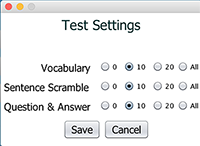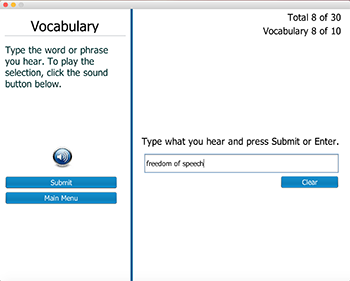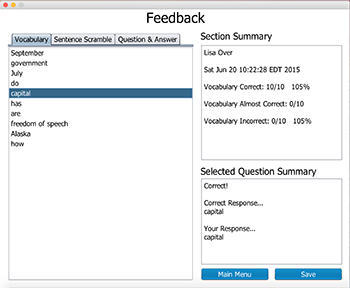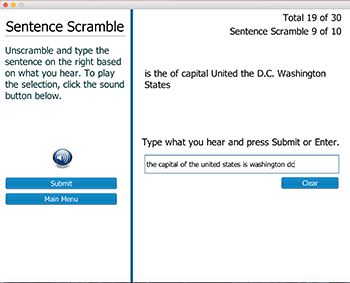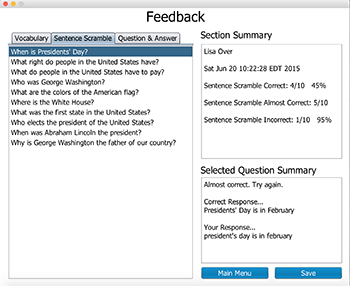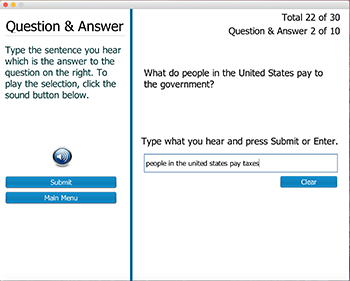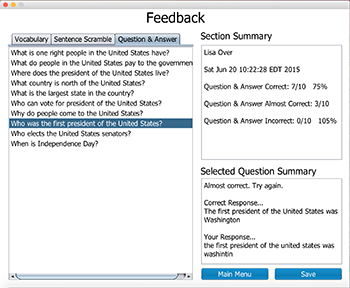Dictation Tutor
Published:
The Dictation Tutor application was a group project for a software engineering class. Our team’s goal was to create and deliver a java application to enable English language learners to practice writing from oral prompts in preparation for the written portion of the citizenship test. My contribution as a team member was to code the user interface using Java Swing and NetBeans. The following image is the startup screen, which illustrates the three ways students can use the software to practice: Guided Practice, Practice Test, and Simulated Test.
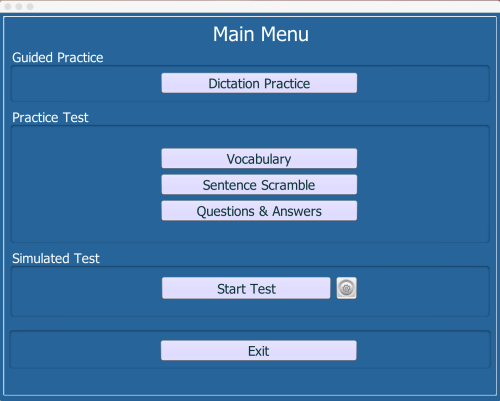
The Written Citizenship Test
The written citizenship writing test is comprised of three sections: writing vocabulary words after hearing the word spoken, writing the words in a scrambled sentence in the correct order after hearing the correct order of the words, and writing the answer to a written question after hearing the answer spoken.
The Guided Practice section allows students to hear and practice typing vocabulary words and sentences where they can see the correct answer if they need to. The Practice Test section allows students to practice one portion of the test at a time with no limit on the number of words/questions. The Simulated Test section simulates the actual test by choosing a preselected number of random words/sentences from each section. This section also uses an edit distance algorithm to provide instant feedback on the screen and documented feedback in the form of a downloadable spreadsheet.
Guided Practice and Practice Test Screens
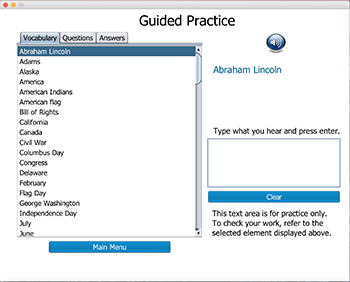
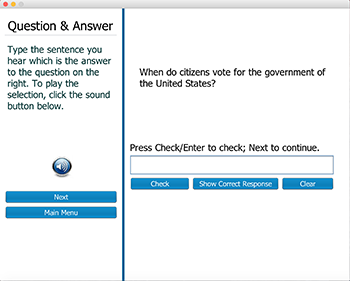
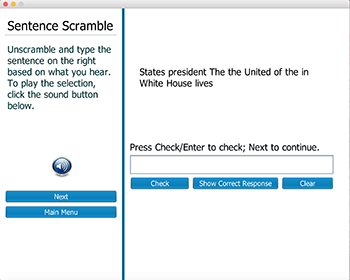
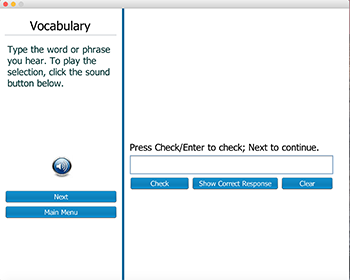
Test and Feedback Screens